Code
knitr::opts_chunk$set(echo=FALSE, warning=FALSE, error=FALSE, message=FALSE)Evaluating Awards and Grants: UI vs. Others
Heidi Sellmann
March 11, 2024
knitr::opts_chunk$set(echo=FALSE, warning=FALSE, error=FALSE, message=FALSE)In this assignment I will be evaluating award/grant data from four federal sponsors: The National Science Foundation (NSF), The National Institutes of Health (NIH), The Department of Energy (DOE), and The US Department of Agriculture (USDA).
1. Department of Agriculture (NIFA) See the data dictionary here Figure 1. This includes agricultural related grants all the way from the early 2000s.
2. Department of Energy (DOE) The data dictionary for this extensive data set can be accessed here Figure 2. This data is not restricted to a particular award recipient.
3. National Institutes of Health (NIH) This data can be obtained from an Application Programming Interface (API). You can access this data’s dictionary here Figure 3. This is quite a large data set with information on awards (related to health sciences) recieved by BSU and U of I between 2013-2024. Of note, this is an example of heirarchal data- some cells appear to have no values in them becuase there are actually multiple variables within those cells.
4. National Science Foundation (NSF) The NSF also has an API, and the following code pulled down awards to the University of Idaho into a data frame called NSFtoUI. See the data dictionary here Figure 4. Briefly, this data set gives information on NSF grants awarded to the University of Idaho from 1975 to current day.
Provide a visualization that shows our active awards from each sponsor. I need to see their start date and end date, the amount of the award, and the name of the Principal Investigator. I’m really interested in seeing how far into the future our current portfolio will exist. Are there a bunch of awards about to expire? Are there a bunch that just got funded and will be active for a while? Does this vary across sponsors?
I am going to manipulate and make new data sets for all sponsors. Then I will combine them all and plot a summary figure.
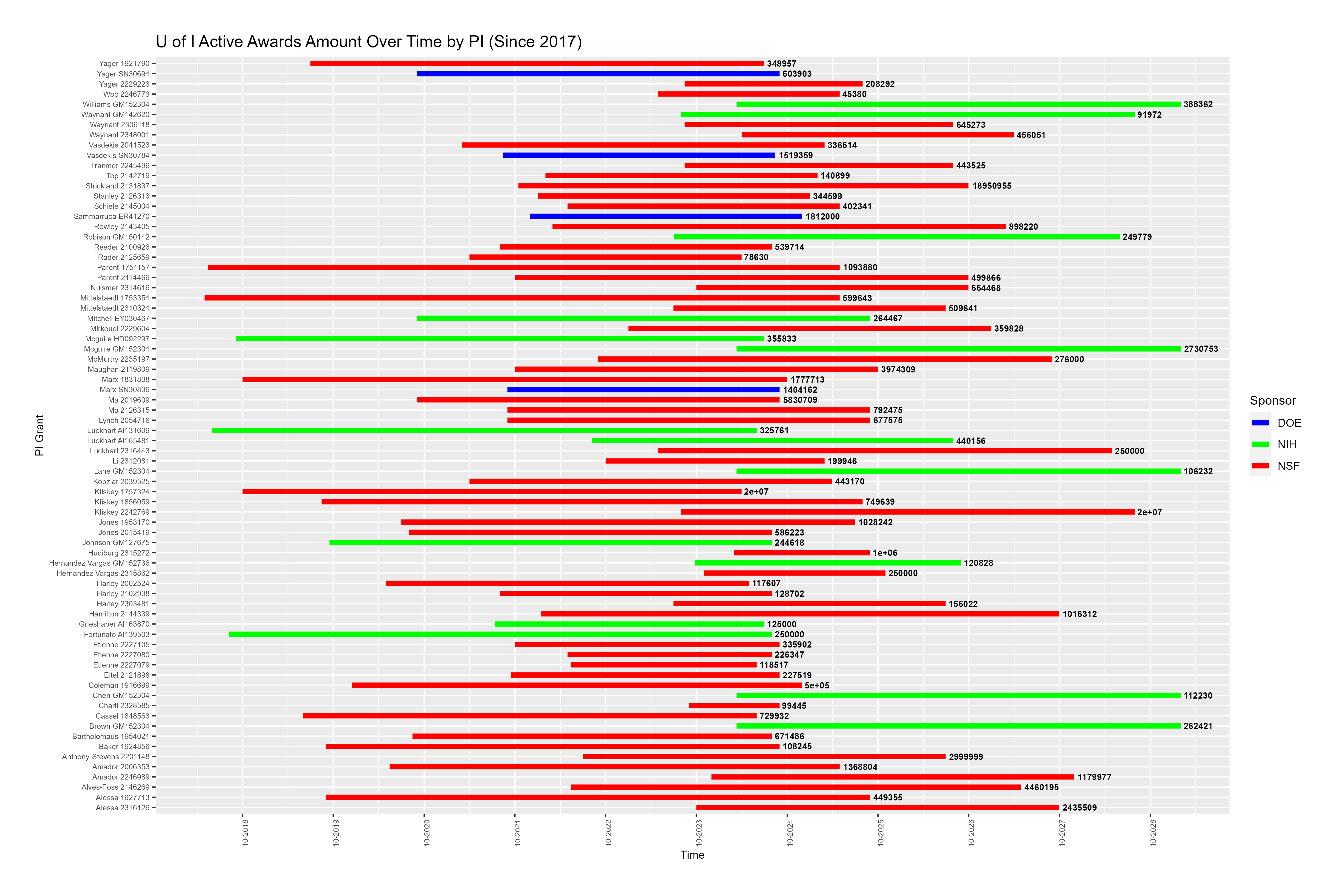
Figure 3. This figure shows U of I PI last names and their active grants they have received as of 2017. The bars are colored by sponsor and the text amount signifies the amount they have received for said award. The USDA data is not included due to a lack of necessary variables. The strengths of this figure is that it displays, rather than over plots, PIs who have multiple awards. Limitations are that this figure only includes grants that have started in 2017 and on.
What is the proportional representation of new awards to the UI from these various sources over the past 5 to 10 years? Are there any trends that are encouraging or discouraging?

Figure 5. This figure shows the approximate trends of new grants received by the University of Idaho from various sponsors in the last 10 years.
Limitations include that the USDA data set did not have specifications denoting whether the awards were new or continuing, therefore, I was only able to go off the award date for being in the last 10 years and had to make the assumption all were new. This is most likely not the case, so the orange line should be interpreted with caution. In general, the USDA actually seems to be on the decline, which would be concerning given the type of school the University of Idaho is. As for the DOE, it seems we are on the rise during the past couple years. The NSF seems to be steady at the moment. Meanwhile, the NIH data was interesting. Upon updating this document, grants considered “new” a week previously were not considered “new” anymore. Therefore, I just included all grants from the past 10 years. All in all, this is an interesting figure to address general trends within the last decade.
How is UI performing with these sponsors when compared to the following peer institutions: Boise State University, Idaho State University, Montana State University, University of Montana, and Washington State University?
Note that “performing” can mean a variety of different things. You must choose your metrics of performance and justify them.
I am going to use the API sources for this question (NIH and NSF) by manipulating the API addresses and then manipulating the data.

Figure 6. This figure shows the award amounts of the active grants of each institution (and their various locations) sponsored by the NIH (coral) and NSF (blue).
I used the measures of active awards and their relative amounts from these sponsors to address how the U of I compares to neighboring institutions. Although not complex, these performance attributes capture important metrics nonetheless.
The limitations of this figure are first and foremost that it only addresses grants from the NIH and NSF, not the USDA and DOE. I chose to do this out of sake for convenience. Also, for the NIH, this time I added the indirect and direct costs to compute the award amount (in Figure 1., I only used direct cost). Further, because of the discrepant data sources, some of the institutions have multiple locations also shown in this figure. Although I could agglomerate the data so each institution has one reference point, I actually think this may be insightful to see how the smaller institutions compare to the larger ones. In general, I could clean this figure up to look a little nicer.
All in all, from this figure, we can see the U of I compares well in the realm of NSF grants. This is not so much the case for the NIH grants.
In conclusion, this stuff is messy indeed! Throughout my three main visualizations, I found out what active grants the U of I has and how those compare across sponsors. I then expanded that information to compare specific sponsors to various other schools nearby. In general, we need more DOE and NIH work to be done. USDA and NSF are doing well, but we want to get back on the rise again (at least with the USDA).
I realized through this work that, as Barrie has alluded to, it indeed does take a lot of time going through these different data and finding what is similar/comparable and cleaning those aspects of the data in order to put visualizations together. Further, I learned the hard way that LESS IS MORE!
I think it would be interesting to continue to explore and see how the U of I compares to other institutions with the other sponsors, and I wonder how data scientists wrap their heads around all these details!
| Attribute | Description | Type |
|---|---|---|
| Award Date | Date when award was granted | Ordinal |
| Grant Number | Unique ID for each grant | Item |
| Proposal Number | N/A for all | NA |
| Grant Title | N/A for all | NA |
| State Name | State of award (all = IDAHO) | Categorical |
| Grantee Name | Tells who received the grant (all = U of I) | Categorical |
| Award Dollars | Award amount | Quantitative |
| Program Name | Name of program grant will be used for (some are N/A) | Categorical |
| Program Area Name | Name of program (some have N/A) | Categorical |
| Attribute | Description | Type…3 | …4 | …5 | …6 | Type…7 |
|---|---|---|---|---|---|---|
| Award Number | ID of award | Item | NA | NA | NA | Ordinal |
| Title | Title of award | Item | NA | NA | NA | Item |
| Institution | Organization to whom award was granted. Some are universities, but others are companies and laboratories (many are included, not just U of I) | Item | NA | NA | NA | Ordinal |
| City | City of that organization (many- not restricted to Moscow) | Item | NA | NA | NA | Ordinal |
| State | State of that organization (many, not restricted to ID) | Item | NA | NA | NA | Ordinal |
| Zip Code | Zipcode of that organization | Item | NA | NA | NA | Quantitative |
| PI | Principle Investigator to whom award was granted | Item | NA | NA | NA | Quantitative |
| Status | Tells if award is ongoing or not (seems that only active/current awards are included in this data set) | Categorical | NA | NA | NA | Categorical |
| Action Type | Tells if the award is new or a renewal | Categorical | NA | NA | NA | Item |
| Org Code | Unique code for the award | Item | NA | NA | NA | Ordinal |
| SBIR/STTR | Tells if the awards are SBIR (Small Business Innovation Research) or STTR (Small Business Technology Transfer) programs. Neither = N/A | Categorical | NA | NA | NA | Quantitative |
| Program Office | Tells what DOE program office oversees the award | Categorical | NA | NA | NA | NA |
| Award Type | Tells type of award (grant, interagency agreement, cooperative agreement) | Categorical | NA | NA | NA | NA |
| PM | Project Manager (appear to be different people than PI) | Item | NA | NA | NA | NA |
| Start Date | Award start date | Ordinal | NA | NA | NA | NA |
| End Date | Award end date | Ordinal | NA | NA | NA | NA |
| SBIR Phase | If applicable, phase of SBIR | Categorical | NA | NA | NA | NA |
| Most Recent Award Date | Date of most recent award | Ordinal | NA | NA | NA | NA |
| Amount Awarded to Date | Money given as of most recent award date | Quantitative | NA | NA | NA | NA |
| Amount Awarded this FY | Amount awarded this fiscal year | NA | NA | NA | NA | NA |
| Program Area | What type of program the award will be used towards | Item | NA | NA | NA | NA |
| Register Number | Unique code for the award | Item | NA | NA | NA | NA |
| UEI | Unique code for the award | Item | NA | NA | NA | NA |
| DUNS | Unique code for the award | Item | NA | NA | NA | NA |
| Institution Type | Type of institution that has received the award | Categorical | NA | NA | NA | NA |
| Abstract | Abstract of what award is proposed to be used for | Item | NA | NA | NA | NA |
| Attribute | Description | Type |
|---|---|---|
| appl id | Unique ID | Item |
| subproject id | Some awards have subproject unique ID values | Item |
| fiscal year | Year of award | Ordinal |
| project num | Project number (seems to be a grouping variable) | Categorical |
| project serial num | Project number (seems to be a grouping variable) | Categorical |
| award type | Type of award (1, 2, 3, 4, 4N, 5) | Categorical |
| activity code | Code for award | Categorical |
| award amount | Amount alloted for award | Quantitative |
| is active | Tells whether the award is ongoing or not (TRUE/FALSE) | Categorical |
| principal investigators | No values | NA |
| contact pi name | Names of PIs | Item |
| program officers | No values | NA |
| agency ic fundings | No values/unsure | NA |
| cong dist | Appears to be a subset of code for awards | Categorical |
| spending categories | No values | NA |
| project start date | Start date | Ordinal |
| project end date | End date | Ordinal |
| opportunity number | Appears to be a subset of code for awards | Categorical |
| award notice date | Date of notification of award | Ordinal |
| is new | Tells whether the award is new or not (TRUE/FALSE) | Categorical |
| mechanism code dc | Code for mechanism | Categorical |
| core project num | ID for award | Item |
| terms | Keywords grant proposes to address with award | Item |
| pref terms | Preferred keywords | Item |
| abstract text | Abstract | Item |
| project title | Title of project | Item |
| phr text | Some awards have project narrative text | Item |
| spending categories desc | Some awards have spending categories | Item |
| agency code | All = NIH | Categorical |
| covid response | No values/unsure | NA |
| arra funded | All = N | Categorical |
| budget start | Start date of budget | Ordinal |
| budget end | End date of budget | Ordinal |
| cfda code | Number assigned in the awarding document funded by the Federal government (similar to NSF) | Item |
| funding mechanism | Mechanism for funding (similar to DOE) | Categorical |
| direct cost amt | Cost directly of award | Quantitative |
| indirect cost amt | Cost indirectly of award | Quantitative |
| project detail url | Website of project details | Item |
| date added | Date award added | Ordinal |
| organization org name | Organization of awardee (either U of I or BSU) | Categorical |
| organization city | No values/unsure | NA |
| organization country | No values/unsure | NA |
| organization org city | City of University (either Moscow or Boise) | Categorical |
| organization org country | Country = USA | Categorical |
| organization org state | State = ID | Categorical |
| organization org state name | No values | NA |
| organization dept type | Department type being awarded (some have) | Categorical |
| organization fips country code | No values | NA |
| organization org duns | No values | NA |
| organization org ueis | No values | NA |
| organization primary duns | Seems to be some grouping variable | Categorical |
| organization primary uei | Seems to be some grouping variable | Categorical |
| organization org fips | All = US | Categorical |
| organization org ipf code | Seems to be some grouping variable | Categorical |
| organization org zipcode | Zipcode of organization | Categorical |
| organization external org id | Seems to be some grouping variable | Categorical |
| project num split appl type code | Seems to be values 1-10 | Categorical |
| project num split activity code | Seems to be some grouping variable | Categorical |
| project num split ic code | Seems to be some grouping variable | Categorical |
| project num split serial num | Seems to be some grouping variable | Categorical |
| project num split support year | Not sure | Categorical |
| project num split full support year | Similar to previous | Categorical |
| project num split suffix code | Not sure (only some values have) | Categorical |
| agency ic admin code | Appears to be the same as project_num_split.ic_code | Categorical |
| agency ic admin abbreviation | Some sort of abbreviation | Categorical |
| agency ic admin name | Agency name (health related) | Categorical |
| organization type name | Type of organization | Categorical |
| organization type code | All = 10 | Categorical |
| organization type is other | Extends organization type (TRUE/FALSE) | Categorical |
| full study section srg code | Seems to be some grouping variable | Categorical |
| full study section srg flex | Unsure (only some values have) | Categorical |
| full study section sra designator code | Some sort of grouping variable code | Categorical |
| full study section sra flex code | Unsure (some have letters, some numbers) | Categorical |
| full study section group code | Some sort of grouping code | Categorical |
| full study section name | Section name | Categorical |
| Attribute | Description | Type |
|---|---|---|
| abstractText | Text of abstract | Item |
| agency | Agency awarding (for all = NSF) | Categorical |
| awardAgencyCode | All NSF codes appear to be 4900 | Categorical |
| awardeeAddress | Address of awardee (all of these = U of I) | Item |
| awardeeCity | City of awardee | Item |
| awardeeCountryCode | Country of awardee | Item |
| awardeeDistrictCode | District code of awardee (all = ID01) | Categorical |
| awardeeName | Name of awardee (all = Regents of U of I) | Item |
| awardeeStateCode | State of awardee | Item |
| awardeeZipCode | Zip code of awardee | Item |
| cfdaNumber | Number assigned in the awarding document funded by the Federal government | Item |
| coPDPI | Unsure/no values | NA |
| ueiNumber | Code given to U of I awards (all are the same in this data set) | Item |
| estimatedTotalAmt | Estimated total amount of award | Quantitative |
| fundsObligatedAmt | Amount NSF is obligated to give | Quantitative |
| fundAgencyCode | Same code as above awardAgencyCode | Categorical |
| fundProgramName | Various program names | Item |
| id | Unique ID for each award | Item |
| parentUeiNumber | Unsure/no values | NA |
| pdPIName | Principle Investigator | Item |
| perfAddress | Preferred address of awardee (most are U of I, some elsewhere) | Item |
| perfCity | Preferred city | Item |
| perfCountryCode | Preferred country code | Item |
| perfDistrictCode | Preferred discrict code | Item |
| perfLocation | Preferred location (some prefer elsewhere- like Idaho Falls) | Item |
| perfStateCode | Preferred state code | Item |
| perfZipCode | Preferred zip code | Item |
| piEmail | Email of PI | Item |
| piFirstName | First name of PI | Item |
| piLastName | Last name of PI | Item |
| piMiddeInitial | Middle initial of PI | Item |
| poEmail | Email of Program Officer | Item |
| poName | Name of Program Officer | Item |
| poPhone | Phone of PO | Item |
| primaryProgram | Unsure/no values | NA |
| date | Current data? | Ordinal |
| startDate | Start date of award | Ordinal |
| expDate | End data of award | Ordinal |
| title | Title of award | Item |
| transType | Type of grant (continuing, standard, fellowship…) | Categorical |
| awardee | Again, here = regents of U of I for all | Item |
| publicationResearch | Unsure/no values | NA |
| projectOutComesReport | Some have a snippet on the findings thus far | Item |
---
title: "BCB 520 - Midterm Portfolio Post"
subtitle: "Evaluating Awards and Grants: UI vs. Others"
author: "Heidi Sellmann"
date: "2024-03-11"
categories: [Assignment, DataViz, Tables, Project]
image: "grants.jpg"
code-fold: true
code-tools: true
code-link: true
description: "Grants and awards and bears, oh my!"
format:
html:
css: styles.css
editor:
markdown:
wrap: 72
---
```{r}
knitr::opts_chunk$set(echo=FALSE, warning=FALSE, error=FALSE, message=FALSE)
```
# PREAMBLE
In this assignment I will be evaluating award/grant data from four federal sponsors: The
National Science Foundation (NSF), The National Institutes of Health
(NIH), The Department of Energy (DOE), and The US Department of
Agriculture (USDA).
# DATA
```{r Load libraries, warning = FALSE}
library(httr)
library(jsonlite)
library(tidyverse)
library(readxl)
library(dplyr)
library(ggplot2)
```
**1. Department of Agriculture (NIFA)** See the data dictionary here
@fig-USDAtoUIDataDict. This includes agricultural related grants all the
way from the early 2000s.
```{r USDAtoUI, echo = FALSE}
USDAtoUI<-read.csv("USDAtoUI.csv")
# knitr::kable(head(USDAtoUI))
```
**2. Department of Energy (DOE)** The data dictionary for this extensive data set can be accessed here
@fig-DOEDataDict. This data is not restricted to a particular award
recipient.
```{r DOE awards, message = FALSE, echo=FALSE}
DOEawards<-read_excel("DOEawards.xlsx")
#knitr::kable(head(DOEawards))
```
**3. National Institutes of Health (NIH)** This data can be obtained
from an Application Programming Interface (API). You can access this data's dictionary here @fig-project_dfDataDict. This
is quite a large data set with information on awards (related to health
sciences) recieved by BSU and U of I between 2013-2024. Of note, this is
an example of heirarchal data- some cells appear to have no values in
them becuase there are actually multiple variables within those cells.
```{r NIH API}
# Set the base URL for the API
base_url <- "https://api.reporter.nih.gov/v2/projects/search"
# This omits the `include_fields` option and downloads all the data for the University of Idaho and Boise State University from Fiscal Year 2013 to Fiscal Year 2024.
# Build query parameters
query_params <- list(
criteria = list(
fiscal_years = 2013:2024, # Specify range of fiscal years
org_names = list("UNIVERSITY OF IDAHO", "BOISE STATE UNIVERSITY")),
offset = 0, # Starting point for fetching results. Unlikely you'd ever want to change this.
limit = 500, # Maximum number of results to fetch. Sometimes the API sets a maximum. NIH does not.
sort_field = "ProjectStartDate", # Field to sort by. Largely irrelevant as our visualizations should control this.
sort_order = "desc" # Sort order
)
# Convert query parameters to JSON format. This part is tricky. This line converts the list above to a format (json) that the API will recognize. This is a place where Python is way better than R.
query_json <- toJSON(query_params, auto_unbox = TRUE, null = "null", pretty = TRUE)
# Set header information for the request. Some instructions to the API about our query.
headers <- c("Content-Type" = "application/json")
# Send a POST request and retrieve response data. POST is just a type of API interaction. response is a json object. Click on it in your environment to see the hierarchical structure.
response <- POST(base_url, body = query_json, encode = "json", httr::add_headers(.headers = headers))
# Check if the request was successful. Sometimes the error is from our code. But sometimes it is from the API call. Status codes help us figure out where any problems might be.
if (status_code(response) == 200) {
# Extract and parse JSON data
json_data_NIH <- content(response, as = "text", encoding = "UTF-8")
parsed_data_NIH <- fromJSON(json_data_NIH, flatten = TRUE)
# Select columns based on the actual JSON data structure. The data frame (technically the tibble) we want is in the results component. click on parsed_data and you'll see what I mean.
projects_df <- parsed_data_NIH$results
# Print the data frame. This is nice for debugging but you'll eventually want to stop doing this.
# print(projects_df)
# knitr::kable(head(projects_df))
} else {
# Print an error message if data fetching failed
print(paste("Failed to fetch data: Status code", status_code(response)))
# Print the full response for debugging purposes
print(content(response, as = "text"))
}
```
**4. National Science Foundation (NSF)** The NSF also has an API, and
the following code pulled down awards to the University of Idaho into a
data frame called NSFtoUI. See the data dictionary here @fig-NSFtoUIDataDict. Briefly, this data
set gives information on NSF grants awarded to the University of Idaho
from 1975 to current day.
```{r NSFtoUI load, eval = FALSE, message=FALSE}
# Base URL for the API
base_url <- "https://www.research.gov/awardapi-service/v1/awards.json?awardeeName=%22regents+of+the+university+of+idaho%22"
printFields <- "rpp,offset,id,agency,awardeeCity,awardeeCountryCode,awardeeDistrictCode,awardeeName,awardeeStateCode,awardeeZipCode,cfdaNumber,coPDPI,date,startDate,expDate,estimatedTotalAmt,fundsObligatedAmt,ueiNumber,fundProgramName,parentUeiNumber,pdPIName,perfCity,perfCountryCode,perfDistrictCode,perfLocation,perfStateCode,perfZipCode,poName,primaryProgram,transType,title,awardee,poPhone,poEmail,awardeeAddress,perfAddress,publicationResearch,publicationConference,fundAgencyCode,awardAgencyCode,projectOutComesReport,abstractText,piFirstName,piMiddeInitial,piLastName,piEmail"
# Initialize an empty data frame to store results
NSFtoUI <- tibble()
# Number of results per page (as per API settings)
results_per_page <- 25
# Variable to keep track of the current page number
current_page <- 1
# Variable to control the loop
keep_going <- TRUE
while(keep_going) {
# Calculate the offset for the current page
offset <- (current_page - 1) * results_per_page + 1
# Construct the full URL with offset
url <- paste0(base_url, "&offset=", offset, "&printFields=", printFields)
# Make the API call
response <- GET(url)
# Check if the call was successful
if (status_code(response) == 200) {
# Extract and parse the JSON data
json_data_NSF <- content(response, type = "text", encoding = "UTF-8")
parsed_data_NSF <- fromJSON(json_data_NSF, flatten = TRUE)
# Extract the 'award' data and add to the all_awards data frame
awards_data <- parsed_data_NSF$response$award
NSFtoUI <- bind_rows(NSFtoUI, as_tibble(awards_data))
# Debug: Print the current page number and number of awards fetched
print(paste("Page:", current_page, "- Awards fetched:", length(awards_data$id)))
# Check if the current page has less than results_per_page awards, then it's the last page
if (length(awards_data$id) < results_per_page) {
keep_going <- FALSE
} else {
current_page <- current_page + 1
}
} else {
print(paste("Failed to fetch data: Status code", status_code(response)))
keep_going <- FALSE
}
}
```
```{r Excel and NSFtoUI, warning=FALSE}
library(writexl)
# Write data frame to Excel file
# write_xlsx(projects_df, "project_df")
# write_xlsx(NSFtoUI, "NSFtoUI.xlsx")
NSFtoUI <- read_excel("NSFtoUI.xlsx")
#knitr::kable(head(NSFtoUI))
```
# QUESTION 1
*Provide a visualization that shows our active awards from each sponsor.
I need to see their start date and end date, the amount of the award,
and the name of the Principal Investigator. I’m really interested in
seeing how far into the future our current portfolio will exist. Are
there a bunch of awards about to expire? Are there a bunch that just got
funded and will be active for a while? Does this vary across sponsors?*
```{r Transforming DOE data}
# Assuming your data is stored in a data frame called DOEawards
# Convert 'Start Date' to date format
DOEawards$"Start Date" <- as.Date(DOEawards$"Start Date", format = "%m/%d/%Y")
DOEawards$"End Date" <- as.Date(DOEawards$"End Date", format = "%m/%d/%Y")
# Filter data for grants awarded to "Regents of the University of Idaho"
DOEawards_df <- DOEawards %>%
filter(Institution == "Regents of the University of Idaho")
# Filter data for grants with an "Status" of "Active"
DOEawards_df_active_grants <- DOEawards_df %>%
filter(`Status` == "Active")
# Remove dollar signs and convert "Amount Awarded to Date" to numeric format
DOEawards_df_active_grants$"Amount Awarded to Date" <- as.numeric(gsub("\\$", "", DOEawards_df_active_grants$"Amount Awarded to Date"))
# Split PI column by comma and extract last name
PI_last_name <- sapply(strsplit(as.character(DOEawards_df_active_grants$PI), ", "), function(x) x[1])
# Create a new data frame with filtered and selected variables from DOEawards_df_active_grants
newDOEawards <- data.frame(
Start_Date = DOEawards_df_active_grants$"Start Date",
End_Date = DOEawards_df_active_grants$"End Date",
PI = DOEawards_df_active_grants$PI,
PILastName = PI_last_name, # New column for last name
PI_Grant = paste(PI_last_name, DOEawards_df_active_grants$"Register Number", sep = " "), # New column combining last name and Register Number
Amount_Awarded_to_Date = DOEawards_df_active_grants$"Amount Awarded to Date"
)
# Create a new column named "Sponsor" with the desired values
newDOEawards <- mutate(newDOEawards, Sponsor = "DOE")
# View the modified data set
# head(newDOEawards)
```
```{r Trial graphing newDOEawards, eval=FALSE}
# Example visualization using both Start Date and End Date on the x-axis
ggplot(data = newDOEawards, aes(x = Start_Date, xend = End_Date, y = PI, yend = PI, color = Amount_Awarded_to_Date)) +
geom_segment(size = 3) +
labs(title = "DOE U of I Active Awards Amount Over Time by PI",
x = "Time",
y = "Principal Investigator",
color = "Amount Awarded to Date") +
theme(axis.text.x = element_text(angle = 45, hjust = 1)) +
scale_x_date(date_labels = "%m-%Y", date_breaks = "6 months")
```
```{r Coloring by sponsors, eval = FALSE}
# Example visualization using both Start Date and End Date on the x-axis
ggplot(data = newDOEawards, aes(x = Start_Date, xend = End_Date, y = PI, yend = PI, color = Sponsor)) +
geom_segment(size = 3) +
geom_text(aes(x = End_Date, label = scales::dollar(Amount_Awarded_to_Date)), hjust = -0.1, vjust = 0.5, size = 3) + # Add labels for award amounts
labs(title = "DOE U of I Active Awards Amount Over Time by PI",
x = "Time",
y = "Principal Investigator",
color = "Sponsor") +
theme(axis.text.x = element_text(angle = 45, hjust = 1)) +
scale_x_date(date_labels = "%m-%Y", date_breaks = "6 months") +
scale_color_discrete(name = "Sponsor") # Customize legend title
```
I am going to manipulate and make new data sets for all
sponsors. Then I will combine them all and plot a summary figure.
```{r Transforming NSF}
# Assuming your data is stored in a data frame called NSFtoUI
# Convert to date format
NSFtoUI$"startDate" <- as.Date(NSFtoUI$"startDate", format = "%m/%d/%Y")
NSFtoUI$"expDate" <- as.Date(NSFtoUI$"expDate", format = "%m/%d/%Y")
# Filter data for active grants
# Filter data for grants with a "expDate" on or after 03/20/2024
NSFtoUI_df_active_grants <- NSFtoUI %>%
filter(`expDate` >= as.Date("2024-03-20"))
# Create a new data frame with filtered and selected variables from NSFtoUI_df_active_grants
newNSFtoUI <- data.frame(
Start_Date = NSFtoUI_df_active_grants$"startDate",
End_Date = NSFtoUI_df_active_grants$"expDate",
PI = NSFtoUI_df_active_grants$"piLastName",
PI_Grant = paste(NSFtoUI_df_active_grants$"piLastName", NSFtoUI_df_active_grants$id, sep = " "), # New column combining last name and id
Amount_Awarded_to_Date = NSFtoUI_df_active_grants$"estimatedTotalAmt"
)
# Create a new column named "Sponsor" with the desired values
newNSFtoUI <- mutate(newNSFtoUI, Sponsor = "NSF")
# View the modified data set
# head(newNSFtoUI)
```
```{r Transforming NIH data}
# Assuming your data is stored in a data frame called projects_df
# Assuming your data set is named projects_df
projects_df$project_start_date <- as.Date(projects_df$project_start_date, format = "%Y-%m-%dT%H:%M:%SZ")
projects_df$project_end_date <- as.Date(projects_df$project_end_date, format = "%Y-%m-%dT%H:%M:%SZ")
# Filter data for grants awarded to "UNIVERSITY OF IDAHO"
projects_df_df <- projects_df %>%
filter(`organization.org_name` == "UNIVERSITY OF IDAHO")
# Filter data for grants with an "is_active" of "TRUE"
projects_df_active_grants <- projects_df_df %>%
filter(`is_active` == "TRUE")
# Create a new data frame with filtered and selected variables from projects_df_active_grants
newNIH <- projects_df_active_grants %>%
mutate(
PI = str_to_title(contact_pi_name), # Convert contact_pi_name to sentence case
PILastName1 = sapply(strsplit(as.character(PI), ", "), function(x) x[1]), # Extract last name from PI column
PI_Grant = paste(PILastName1, project_serial_num, sep = " ") # Combine PILastName1 and project_serial_num with a space
) %>%
select(
Start_Date = project_start_date,
End_Date = project_end_date,
PI,
PI_Grant,
Amount_Awarded_to_Date = direct_cost_amt
)
# Create a new column named "Sponsor" with the desired values
newNIH <- mutate(newNIH, Sponsor = "NIH")
# Summarize the Amount_Awarded_to_Date for each unique PI_Grant while retaining other variables
newNIH <- newNIH %>%
group_by(PI_Grant) %>%
mutate(Amount_Awarded_to_Date = sum(Amount_Awarded_to_Date, na.rm = TRUE)) %>%
distinct(PI_Grant, .keep_all = TRUE) %>%
ungroup()
# View the modified data set
# head(newNIH)
```
```{r Transforming USDA data}
# Assuming your data is stored in a data frame called USDAtoUI
# Assuming your data set is named USDAtoUI
USDAtoUI$"Award.Date" <- as.Date(as.character(USDAtoUI$"Award.Date"), format = "%m/%d/%Y")
# Filter data for active grants
# Filter data for grants with a "Award.Date" on or after 01/01/2019
USDA_df_active_grants <- USDAtoUI %>%
filter(`Award.Date` >= as.Date("2019-01-01"))
# Create a new data frame with filtered and selected variables from USDA_df_active_grants
newUSDAtoUI <- data.frame(
Start_Date = USDA_df_active_grants$"Award.Date",
End_Date = USDA_df_active_grants$"Award.Date",
Amount_Awarded_to_Date = USDA_df_active_grants$"Award.Dollars"
)
# Create a new column named "Sponsor" with the desired values
newUSDAtoUI <- mutate(newUSDAtoUI, Sponsor = "USDA")
newUSDAtoUI <- mutate(newUSDAtoUI, PI = "NA")
# View the modified data set
# head(newUSDAtoUI)
```
## Putting all the active awards from various sponsors together
```{r Visualizing new data frames from all sponsors, eval = FALSE}
library(dplyr)
# Convert Amount_Awarded_to_Date to numeric for the data set where it's stored as character
newNSFtoUI <- newNSFtoUI %>%
mutate(Amount_Awarded_to_Date = as.numeric(Amount_Awarded_to_Date))
# Bind the rows of the datasets
combined_active_grants_df <- bind_rows(
mutate(newDOEawards, dataset = "DOE"),
mutate(newNSFtoUI, dataset = "NSF"),
mutate(newNIH, dataset = "NIH")
)
# Sort PI_Grant by Start_Date
combined_active_grants_df <- combined_active_grants_df %>%
arrange(Start_Date) %>%
mutate(
PI_Grant = factor(PI_Grant, levels = unique(PI_Grant))
)
# Define custom colors for each sponsor
sponsor_colors <- c("DOE" = "blue", "NIH" = "green", "NSF" = "red")
# Filter the data to include only those with a start date from 2017 onwards
combined_active_grants_df_filtered <- combined_active_grants_df %>%
filter(Start_Date >= as.Date("2017-01-01"))
# Reorder PI_Grant by last name and start date
combined_active_grants_df_filtered <- combined_active_grants_df_filtered %>%
mutate(Last_Name = sub("^(\\S+)\\s.*", "\\1", PI_Grant)) %>%
arrange(Last_Name, desc(Start_Date)) %>%
mutate(PI_Grant = factor(PI_Grant, levels = unique(PI_Grant)))
# Plot the filtered data
question1plot_filtered <- ggplot(data = combined_active_grants_df_filtered, aes(x = Start_Date, xend = End_Date, y = PI_Grant)) +
geom_segment(aes(yend = PI_Grant, color = Sponsor), size = 2) +
geom_text(aes(label = Amount_Awarded_to_Date, x = End_Date, y = PI_Grant), size = 2.5, fontface = "bold", color = "black", hjust = -0.1) + # Changed hjust to position outside the bars
labs(title = "U of I Active Awards Amount Over Time by PI (Since 2017)",
x = "Time",
y = "PI Grant",
color = "Sponsor") +
theme(axis.text.x = element_text(angle = 90, hjust = 1, size = 6),
axis.text.y = element_text(size = 6),
axis.title = element_text(size = 9),
legend.title = element_text(size = 10),
legend.text = element_text(size = 9),
plot.margin = margin(1, 1, 1, 1, "cm")) +
scale_x_date(date_labels = "%m-%Y", date_breaks = "12 months") +
scale_color_manual(name = "Sponsor", values = sponsor_colors)
question1plot_filtered
```
```{r Save}
# Convert Amount_Awarded_to_Date to numeric for the data set where it's stored as character
newNSFtoUI <- newNSFtoUI %>%
mutate(Amount_Awarded_to_Date = as.numeric(Amount_Awarded_to_Date))
# Bind the rows of the datasets
combined_active_grants_df <- bind_rows(
mutate(newDOEawards, dataset = "DOE"),
mutate(newNSFtoUI, dataset = "NSF"),
mutate(newNIH, dataset = "NIH")
)
# Sort PI_Grant by Start_Date
combined_active_grants_df <- combined_active_grants_df %>%
arrange(Start_Date) %>%
mutate(
PI_Grant = factor(PI_Grant, levels = unique(PI_Grant))
)
# Define custom colors for each sponsor
sponsor_colors <- c("DOE" = "blue", "NIH" = "green", "NSF" = "red")
# Filter the data to include only those with a start date from 2017 onwards
combined_active_grants_df_filtered <- combined_active_grants_df %>%
filter(Start_Date >= as.Date("2017-01-01"))
# Reorder PI_Grant by last name and start date
combined_active_grants_df_filtered <- combined_active_grants_df_filtered %>%
mutate(Last_Name = sub("^(\\S+)\\s.*", "\\1", PI_Grant)) %>%
arrange(Last_Name, desc(Start_Date)) %>%
mutate(PI_Grant = factor(PI_Grant, levels = unique(PI_Grant)))
# Plot the filtered data
question1plot_filtered <- ggplot(data = combined_active_grants_df_filtered, aes(x = Start_Date, xend = End_Date, y = PI_Grant)) +
geom_segment(aes(yend = PI_Grant, color = Sponsor), size = 2) +
geom_text(aes(label = Amount_Awarded_to_Date, x = End_Date, y = PI_Grant), size = 2.5, fontface = "bold", color = "black", hjust = -0.1) + # Changed hjust to position outside the bars
labs(title = "U of I Active Awards Amount Over Time by PI (Since 2017)",
x = "Time",
y = "PI Grant",
color = "Sponsor") +
theme(axis.text.x = element_text(angle = 90, hjust = 1, size = 6),
axis.text.y = element_text(size = 6),
axis.title = element_text(size = 9),
legend.title = element_text(size = 10),
legend.text = element_text(size = 9),
plot.margin = margin(1, 1, 1, 1, "cm")) +
scale_x_date(date_labels = "%m-%Y", date_breaks = "12 months") +
scale_color_manual(name = "Sponsor", values = sponsor_colors)
ggsave("question1plot.png", plot = question1plot_filtered, width = 15, height = 10)
```
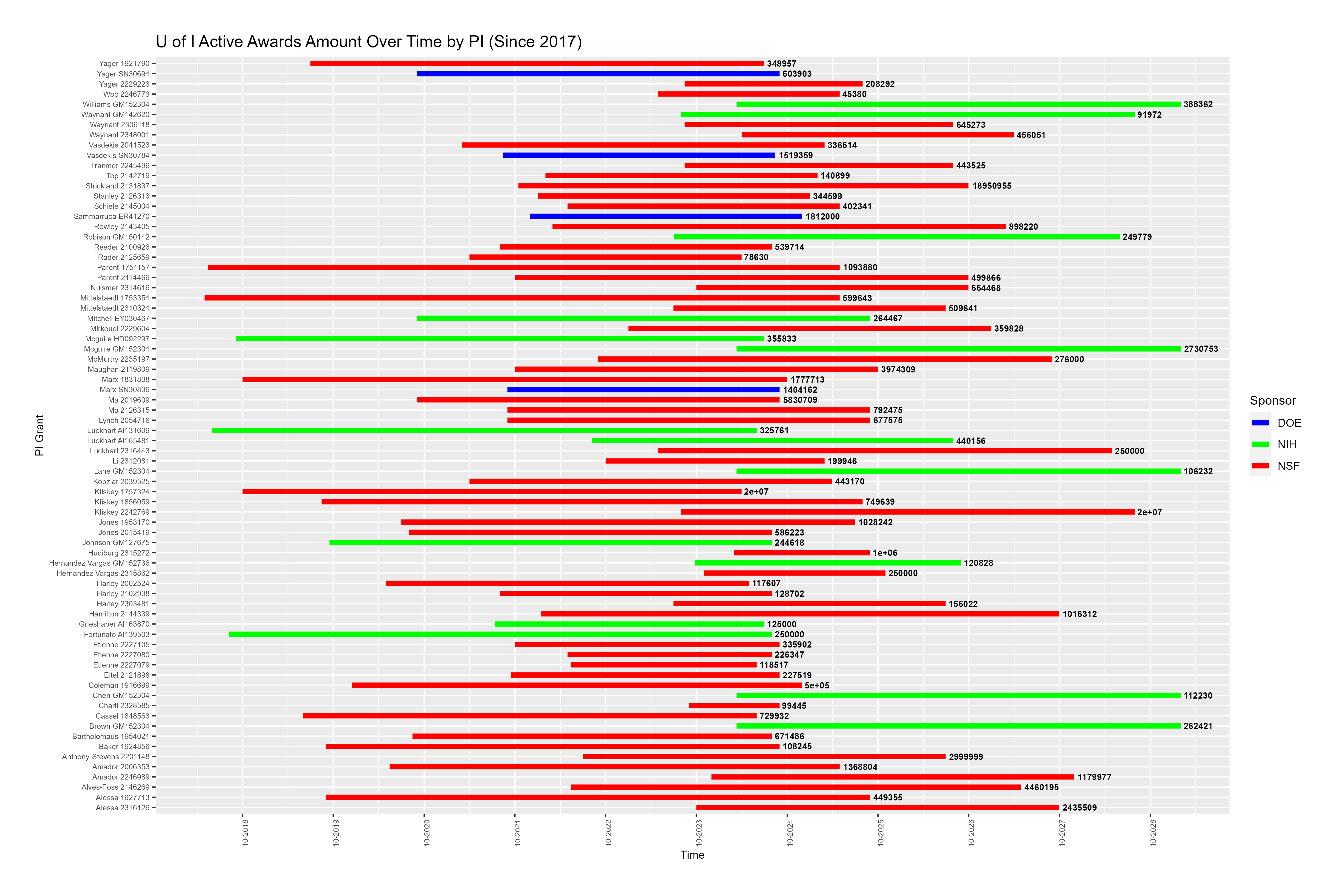
**Figure 3.** This figure shows U of I PI last names and their active grants they have received as of 2017. The bars are colored by sponsor and the text amount signifies the amount they have received for said award. The USDA data is not included due to a lack of necessary variables. The strengths of this figure is that it displays, rather than over plots, PIs who have multiple awards. Limitations are that this figure only includes grants that have started in 2017 and on.
# QUESTION 2
*What is the proportional representation of new awards to the UI from
these various sources over the past 5 to 10 years? Are there any trends
that are encouraging or discouraging?*
```{r DOE New Grant Counts}
# Assuming your data is stored in a data frame called DOEawards
# Convert 'Start Date' to date format
DOEawards$"Start Date" <- as.Date(DOEawards$"Start Date", format = "%m/%d/%Y")
# Filter data for grants awarded to "Regents of the University of Idaho"
DOEawards_df <- DOEawards %>%
filter(Institution == "Regents of the University of Idaho")
# Filter data for grants with an "Action Type" of "New"
DOEawards_df_new_grants <- DOEawards_df %>%
filter(`Action Type` == "New")
# Filter data for grants with a "Start Date" on or after 01/01/2014
DOEawards_df_new_grants <- DOEawards_df_new_grants %>%
filter(`Start Date` >= as.Date("2014-01-01"))
# Count the number of new grants for each year
new_grants_count <- DOEawards_df_new_grants %>%
group_by(Year = lubridate::year(`Start Date`)) %>%
summarise(Count = n())
```
```{r Plot practice, eval = FALSE}
# Plotting
ggplot(new_grants_count, aes(x = Year, y = Count)) +
geom_bar(stat = "identity", fill = "skyblue") +
labs(title = "Number of New DOE Grants to the University of Idaho (2014-Now)",
x = "Year",
y = "Number of New Grants") +
theme_minimal() +
theme(axis.text.x = element_text(angle = 45, hjust = 1)) +
scale_x_continuous(breaks = seq(min(new_grants_count$Year, na.rm = TRUE), max(new_grants_count$Year, na.rm = TRUE), by = 1)) +
geom_text(aes(label = Count), vjust = -0.3) +
theme(axis.text = element_text(size = 12),
axis.title = element_text(size = 14, face = "bold"),
plot.title = element_text(size = 16, face = "bold"))
```
```{r Finishing DOE new grants count}
# Create a new column named "Sponsor" with the desired values
DOE_new_grants_count <- mutate(new_grants_count, Sponsor = "DOE")
# View the modified data set
# head(DOE_new_grants_count)
```
```{r NSF New Grant Counts}
# Assuming your data is stored in a data frame called NSFtoUI
# Convert 'Date' to date format
NSFtoUI$"startDate" <- as.Date(NSFtoUI$"startDate", format = "%m/%d/%Y")
# Filter data for grants awarded to "Regents of the University of Idaho"
# Already are!
# NSFtoUI_df <- NSFtoUI %>%
# filter(Institution == "Regents of the University of Idaho")
# Filter data for grants with an "transType" of "Standard Grant"
NSFtoUI_df_new_grants <- NSFtoUI %>%
filter(`transType` == "Standard Grant")
# Filter data for grants with a "date" on or after 01/01/2014
NSFtoUI_df_new_grants <- NSFtoUI_df_new_grants %>%
filter(`startDate` >= as.Date("2014-01-01"))
# Count the number of new grants for each year
NSF_new_grants_count <- NSFtoUI_df_new_grants %>%
group_by(Year = lubridate::year(`startDate`)) %>%
summarise(Count = n())
# Finishing NSF new grants count with NSF column
# Create a new column named "Sponsor" with the desired values
NSF_new_grants_count <- mutate(NSF_new_grants_count, Sponsor = "NSF")
# View the modified data set
# head(NSF_new_grants_count)
```
```{r NIH New Grant Counts}
# Assuming your data is stored in a data frame called projects_df
# Assuming your data set is named projects_df
projects_df$project_start_date <- as.Date(projects_df$project_start_date, format = "%Y-%m-%dT%H:%M:%SZ")
# Filter data for grants awarded to "UNIVERSITY OF IDAHO"
projects_df_df <- projects_df %>%
filter(`organization.org_name` == "UNIVERSITY OF IDAHO")
# Filter data for grants with an new grants
# projects_df_new_grants <- projects_df_df %>%
# filter(`is_new` == "TRUE")
# I took this out becuase upon updating, the grants from 2024 considered "new" before were no longer considered "new".
# Filter data for grants with a "project_start_date" on or after 01/01/2014
projects_df_new_grants <- projects_df_df %>%
filter(`project_start_date` >= as.Date("2014-01-01"))
# Count the number of new grants for each year
projects_df_new_grants_count <- projects_df_new_grants %>%
group_by(Year = lubridate::year(`project_start_date`)) %>%
summarise(Count = n())
# Finishing NSF new grants count with NSF column
# Create a new column named "Sponsor" with the desired values
NIH_new_grants_count <- mutate(projects_df_new_grants_count, Sponsor = "NIH")
# View the modified data set
# head(NIH_new_grants_count)
```
```{r USDA New Grant Counts}
# Assuming your data is stored in a data frame called USDAtoUI
USDAtoUI2<-read.csv("USDAtoUI.csv")
# Assuming your data set is named USDAtoUI
USDAtoUI2$"Award.Date" <- as.Date(as.character(USDAtoUI2$"Award.Date"), format = "%m/%d/%Y")
# Filter data for grants with a "Award.Date" on or after 01/01/2014
USDA2_df_new_grants <- USDAtoUI2 %>%
filter(`Award.Date` >= as.Date("2014-01-01"))
# Count the number of new grants for each year
USDA2_df_new_grants_count <- USDA2_df_new_grants %>%
group_by(Year = lubridate::year(`Award.Date`)) %>%
summarise(Count = n())
# Finishing NSF new grants count with NSF column
# Create a new column named "Sponsor" with the desired values
USDA2_new_grants_count <- mutate(USDA2_df_new_grants_count, Sponsor = "USDA")
# View the modified dataset
# head(USDA2_new_grants_count)
```
## Putting all the sponsors together
```{r Visualizing all sponsors}
# Combine data sets (assuming DOE_new_grants_count, NSF_new_grants_count, NIH_new_grants_count, and USDA_new_grants_count are your datasets)
combined_grant_counts_df <- bind_rows(
mutate(DOE_new_grants_count, dataset = "DOE"),
mutate(NSF_new_grants_count, dataset = "NSF"),
mutate(NIH_new_grants_count, dataset = "NIH"),
mutate(USDA2_new_grants_count, dataset = "USDA")
)
# Plotting
ggplot(combined_grant_counts_df, aes(x = Year, y = Count, color = dataset)) +
geom_line() +
# geom_point(data = filter(combined_grant_counts_df, Sponsor == "NIH"), color = "green", size = 3) + # Add points for Dataset 3- no longer need upon updating
labs(title = "Trends Across Multiple Datasets During the Last Decade",
x = "Year",
y = "Count") +
theme_minimal() +
theme(axis.text.x = element_text(angle = 45, hjust = 1)) +
scale_x_continuous(breaks = seq(min(combined_grant_counts_df$Year, na.rm = TRUE), max(combined_grant_counts_df$Year, na.rm = TRUE), by = 1)) +
scale_color_manual(values = c("DOE" = "blue", "NSF" = "red", "NIH" = "green", "USDA" = "orange")) +
theme(axis.text = element_text(size = 12),
axis.title = element_text(size = 14, face = "bold"),
plot.title = element_text(size = 16, face = "bold"))
```
**Figure 5.** This figure shows the approximate trends of new grants received by the
University of Idaho from various sponsors in the last 10 years.
Limitations include that the USDA data set did not have specifications
denoting whether the awards were new or continuing, therefore, I was
only able to go off the award date for being in the last 10 years and
had to make the assumption all were new. This is most likely not the
case, so the orange line should be interpreted with caution. In general,
the USDA actually seems to be on the decline, which would be concerning
given the type of school the University of Idaho is. As for the DOE, it
seems we are on the rise during the past couple years. The NSF seems to
be steady at the moment. Meanwhile, the NIH data was interesting. Upon updating this document, grants considered "new" a week previously were not considered "new" anymore. Therefore, I just included all grants from the past 10 years. All in all, this is an interesting figure to address general trends within the last decade.
# QUESTION 3
*How is UI performing with these sponsors when compared to the following
peer institutions: Boise State University,* *Idaho State University,*
*Montana State University,* *University of Montana, and* *Washington
State University?*
*Note that “performing” can mean a variety of different things. You must
choose your metrics of performance and justify them.*
I am going to use the API sources for
this question (NIH and NSF) by manipulating the API addresses and then manipulating the data.
```{r NIH5 API}
# Set the base URL for the API
base_url <- "https://api.reporter.nih.gov/v2/projects/search"
# This omits the `include_fields` option and downloads all the data for the University of Idaho and Boise State University from Fiscal Year 2013 to Fiscal Year 2024.
# Build query parameters
query_params <- list(
criteria = list(
fiscal_years = 2013:2024, # Specify range of fiscal years
org_names = list("UNIVERSITY OF IDAHO", "BOISE STATE UNIVERSITY", "IDAHO STATE UNIVERSITY", "MONTANA STATE UNIVERSITY", "UNIVERSITY OF MONTANA", "WASHINGTON STATE UNIVERSITY")),
offset = 0, # Starting point for fetching results. Unlikely you'd ever want to change this.
limit = 500, # Maximum number of results to fetch. Sometimes the API sets a maximum. NIH does not.
sort_field = "ProjectStartDate", # Field to sort by. Largely irrelevant as our visualizations should control this.
sort_order = "desc" # Sort order
)
# Convert query parameters to JSON format. This part is tricky. This line converts the list above to a format (json) that the API will recognize. This is a place where Python is way better than R.
query_json <- toJSON(query_params, auto_unbox = TRUE, null = "null", pretty = TRUE)
# Set header information for the request. Some instructions to the API about our query.
headers <- c("Content-Type" = "application/json")
# Send a POST request and retrieve response data. POST is just a type of API interaction. response is a json object. Click on it in your environment to see the hierarchical structure.
response <- POST(base_url, body = query_json, encode = "json", httr::add_headers(.headers = headers))
# Check if the request was successful. Sometimes the error is from our code. But sometimes it is from the API call. Status codes help us figure out where any problems might be.
if (status_code(response) == 200) {
# Extract and parse JSON data
json_data_NIH5 <- content(response, as = "text", encoding = "UTF-8")
parsed_data_NIH5 <- fromJSON(json_data_NIH5, flatten = TRUE)
# Select columns based on the actual JSON data structure. The data frame (technically the tibble) we want is in the results component. click on parsed_data and you'll see what I mean.
projects_df5 <- parsed_data_NIH5$results
# Print the data frame. This is nice for debugging but you'll eventually want to stop doing this.
#print(projects_df5)
# knitr::kable(head(projects_df5))
} else {
# Print an error message if data fetching failed
print(paste("Failed to fetch data: Status code", status_code(response)))
# Print the full response for debugging purposes
print(content(response, as = "text"))
}
```
```{r NSF5, eval = FALSE, message=FALSE}
# Base URL for the API with multiple awardees
base_url <- "https://www.research.gov/awardapi-service/v1/awards.json?awardeeName=%22regents+of+the+university+of+idaho%22%20OR%20%22boise+state+university%22%20OR%20%22idaho+state+university%22%20OR%20%22montana+state+university%22%20OR%20%22university+of+montana%22%20OR%20%22washington+state+university%22"
printFields <- "rpp,offset,id,agency,awardeeCity,awardeeCountryCode,awardeeDistrictCode,awardeeName,awardeeStateCode,awardeeZipCode,cfdaNumber,coPDPI,date,startDate,expDate,estimatedTotalAmt,fundsObligatedAmt,ueiNumber,fundProgramName,parentUeiNumber,pdPIName,perfCity,perfCountryCode,perfDistrictCode,perfLocation,perfStateCode,perfZipCode,poName,primaryProgram,transType,title,awardee,poPhone,poEmail,awardeeAddress,perfAddress,publicationResearch,publicationConference,fundAgencyCode,awardAgencyCode,projectOutComesReport,abstractText,piFirstName,piMiddeInitial,piLastName,piEmail"
# Initialize an empty data frame to store results
NSF5 <- tibble()
# Number of results per page (as per API settings)
results_per_page <- 25
# Variable to keep track of the current page number
current_page <- 1
# Variable to control the loop
keep_going <- TRUE
while(keep_going) {
# Calculate the offset for the current page
offset <- (current_page - 1) * results_per_page + 1
# Construct the full URL with offset
url <- paste0(base_url, "&offset=", offset, "&printFields=", printFields)
# Make the API call
response <- GET(url)
# Check if the call was successful
if (status_code(response) == 200) {
# Extract and parse the JSON data
json_data_NSF5 <- content(response, type = "text", encoding = "UTF-8")
parsed_data_NSF5 <- fromJSON(json_data_NSF5, flatten = TRUE)
# Extract the 'award' data and add to the all_awards data frame
awards_data <- parsed_data_NSF5$response$award
NSF5 <- bind_rows(NSF5, as_tibble(awards_data))
# Debug: Print the current page number and number of awards fetched
print(paste("Page:", current_page, "- Awards fetched:", length(awards_data$id)))
# Check if the current page has less than results_per_page awards, then it's the last page
if (length(awards_data$id) < results_per_page) {
keep_going <- FALSE
} else {
current_page <- current_page + 1
}
} else {
print(paste("Failed to fetch data: Status code", status_code(response)))
keep_going <- FALSE
}
}
```
```{r Excel for NSF5 and NIH5, warning=FALSE}
library(writexl)
# Write data frame to Excel file
#write_xlsx(projects_df5, "project_df5")
#write_xlsx(NSF5, "NSF5.xlsx")
NSF5 <- read_excel("NSF5.xlsx")
#knitr::kable(head(NSFtoUI))
```
```{r Transforming NSF5}
# Assuming your data is stored in a data frame called NSF5
# Convert to date format
NSF5$"expDate" <- as.Date(NSF5$"expDate", format = "%m/%d/%Y")
# Filter data for active grants
# Filter data for grants with a "expDate" on or after 03/20/2024
NSF5_df_active_grants <- NSF5 %>%
filter(`expDate` >= as.Date("2024-03-20"))
# Create a new data frame with filtered and selected variables from NSF5_df_active_grants
newNSF5 <- data.frame(
Organization = NSF5_df_active_grants$"awardeeName",
Amount_Awarded = NSF5_df_active_grants$"estimatedTotalAmt"
)
# Create a new column named "Sponsor" with the desired values
newNSF5 <- mutate(newNSF5, Sponsor = "NSF")
# View the modified data set
# head(newNSF5)
```
```{r Transforming NIH5 data}
# Assuming your data is stored in a dataframe called projects_df5
# Filter data for grants with an "is_active" of "TRUE"
projects_df5_active_grants <- projects_df5 %>%
filter(`is_active` == "TRUE")
# Add a new column called estimated_cost_amt containing the sum of direct_cost_amt and indirect_cost_amt
projects_df5_active_grants$estimated_cost_amt <- rowSums(projects_df5_active_grants[, c("direct_cost_amt", "indirect_cost_amt")])
# Create a new data frame with filtered and selected variables from projects_df5_active_grants
newNIH5 <- data.frame(
Organization = projects_df5_active_grants$"organization.org_name",
Amount_Awarded = projects_df5_active_grants$"estimated_cost_amt"
)
# Create a new column named "Sponsor" with the desired values
newNIH5 <- mutate(newNIH5, Sponsor = "NIH")
# View the modified data set
# head(newNIH5)
```
## Combining NIH and NSF for neighboring schools
```{r Visualizing all the schools from NIH and NSF, warning=FALSE}
# Convert Amount_Awarded_to_Date to numeric for the data set where it's stored as character
newNSF5 <- newNSF5 %>%
mutate(Amount_Awarded = as.numeric(Amount_Awarded))
combined_all_schools_active_grants_df <- bind_rows(
mutate(newNSF5, dataset = "NSF"),
mutate(newNIH5, dataset = "NIH")
)
# Create a ggplot object
ggplot(combined_all_schools_active_grants_df, aes(x = Organization, y = Amount_Awarded, fill = Sponsor)) +
geom_bar(stat = "identity", position = "stack") +
labs(title = "Bar Chart of Award Amounts by Sponsor and Organization",
x = "Organization",
y = "Amount Awarded",
fill = "Sponsor") +
theme_minimal() +
theme(legend.position = "top",
axis.text.x = element_text(angle = 90, vjust = 0.5, hjust=1))
```
**Figure 6.** This figure shows the award amounts of the active grants of each
institution (and their various locations) sponsored by the NIH (coral)
and NSF (blue).
I used the measures of active awards and their relative amounts from
these sponsors to address how the U of I compares to neighboring
institutions. Although not complex, these performance attributes capture
important metrics nonetheless.
The limitations of this figure are first and foremost that it only
addresses grants from the NIH and NSF, not the USDA and DOE. I chose to
do this out of sake for convenience. Also, for the NIH, this time I
added the indirect and direct costs to compute the award amount (in
Figure 1., I only used direct cost). Further, because of the discrepant
data sources, some of the institutions have multiple locations also
shown in this figure. Although I could agglomerate the data so each
institution has one reference point, I actually think this may be
insightful to see how the smaller institutions compare to the larger
ones. In general, I could clean this figure up to look a little nicer.
All in all, from this figure, we can see the U of I compares well in the
realm of NSF grants. This is not so much the case for the NIH grants.
# SUMMARY
In conclusion, this stuff is messy indeed! Throughout my three main
visualizations, I found out what active grants the U of I has and how
those compare across sponsors. I then expanded that information to
compare specific sponsors to various other schools nearby. In general,
we need more DOE and NIH work to be done. USDA and NSF are doing well,
but we want to get back on the rise again (at least with the USDA).
I realized through this work that, as Barrie has alluded to, it indeed
does take a lot of time going through these different data and finding
what is similar/comparable and cleaning those aspects of the data in
order to put visualizations together. Further, I learned the hard way that **LESS IS MORE!**
I think it would be interesting to continue to explore and see how the U
of I compares to other institutions with the other sponsors, and I
wonder how data scientists wrap their heads around all these details!
# APPENDIX
## Data Dictionary
```{r Load data dictionary, warning=FALSE}
# Read a specific sheet from the Excel file
library(readxl)
AwardsDictionary <- read_excel("AwardsDictionary.xlsx")
```
```{r, warning = FALSE}
#| label: fig-USDAtoUIDataDict
#| fig-cap: "USDAtoUI Data Dictionary"
AwardsDictionaryUSDAtoUI <- read_excel("AwardsDictionary.xlsx", sheet = "USDAtoUI")
knitr::kable(AwardsDictionaryUSDAtoUI)
```
```{r, warning = FALSE}
#| label: fig-DOEDataDict
#| fig-cap: "DOE Data Dictionary"
AwardsDictionaryDOE <- read_excel("AwardsDictionary.xlsx", sheet = "DOE")
knitr::kable(AwardsDictionaryDOE)
```
```{r}
#| label: fig-project_dfDataDict
#| fig-cap: "project_df Data Dictionary"
AwardsDictionaryproject_df <- read_excel("AwardsDictionary.xlsx", sheet = "project_df")
knitr::kable(AwardsDictionaryproject_df)
```
```{r}
#| label: fig-NSFtoUIDataDict
#| fig-cap: "NSF to UI Data Dictionary"
AwardsDictionaryNSFtoUI <- read_excel("AwardsDictionary.xlsx", sheet = "NSFtoUI")
knitr::kable(AwardsDictionaryNSFtoUI)
```